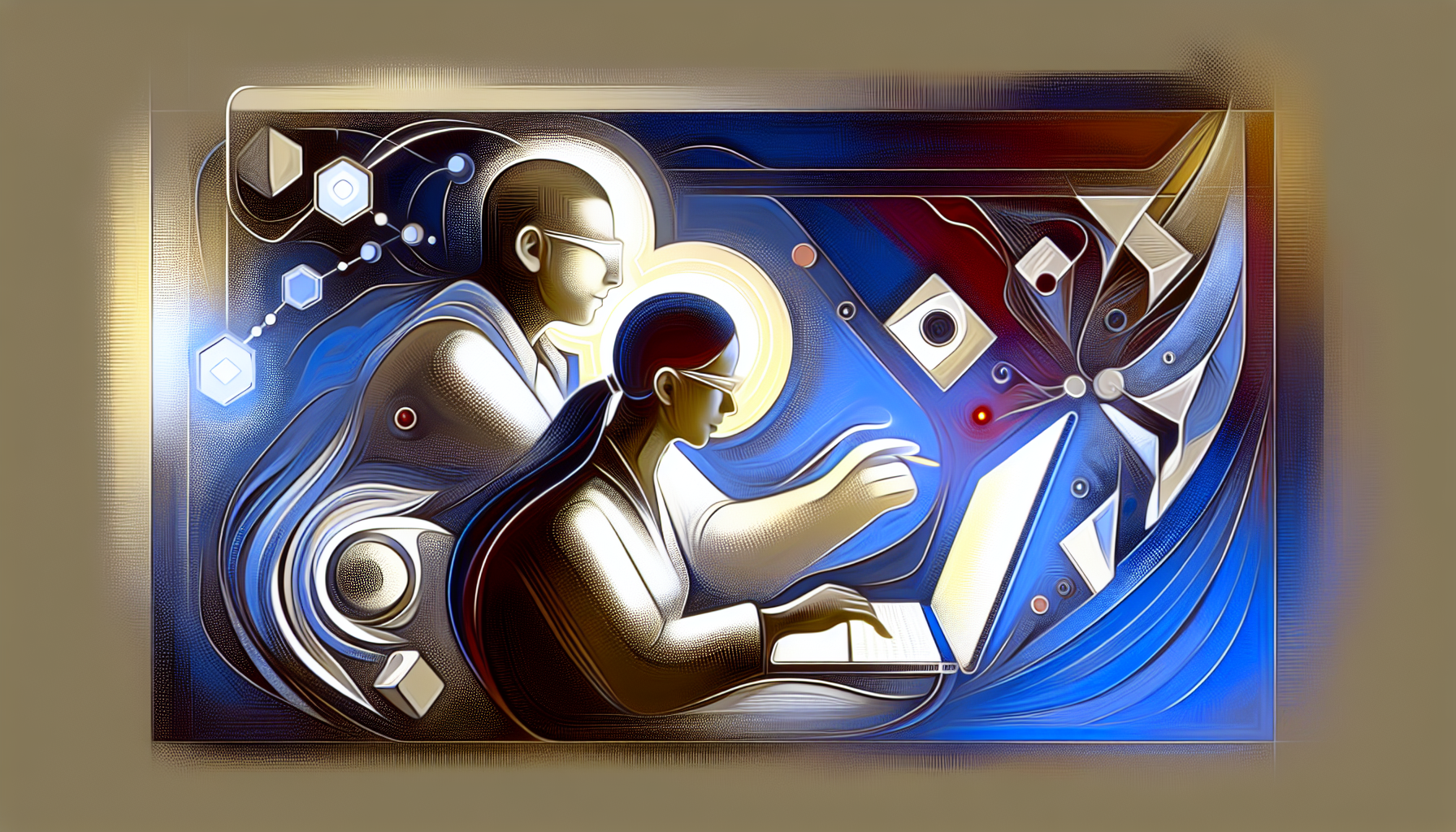Workflow automation is the tech-powered way to organize and control routine business tasks and data flows, slashing manual effort for automated workflow tools. It uses clear rules and triggers to push work forward efficiently inside a company. Automating these steps means faster output, fewer mistakes, and smoother operations.
At its core, a workflow is a set order of tasks designed to reach a goal. Automating these sequences cuts down on time spent on routine work, freeing up employees to focus on more impactful projects.
What Benefits Does Workflow Automation Offer?
Automation isn’t just faster — it’s smarter. Here’s what you gain:
- Boosted Efficiency and Productivity: Automated approvals, data collection, and task handoffs can chop hours off processes. For example, quicker invoice approvals stop delays caused by paper chasing.
- Fewer Human Errors: Validation rules inside workflows catch issues early. An automated system can flag invoices that bust budgets for human review, trimming costly mistakes.
- Clear Roles and Accountability: Automation sends notifications when tasks shift hands, cutting confusion and follow-up emails. Everyone knows what’s next and who owns it.
- Unified Data Management: Syncing with ERP or CRM ensures real-time data updates accessible to all teams—no duplicates, no inconsistencies.
- Better Customer Experience: Automation responds swiftly to standard requests and routes cases based on staff roles. Post-service surveys and follow-ups keep clients engaged.
Sexy stat: Companies see up to a 30% drop in process cycle times after automation. Faster doesn’t just mean speed; it means better resource leverage.
How Can Organizations Deploy Workflow Automation Effectively?
Automation isn’t magic; it’s a methodical game:
- Clarify Your Goals: Pinpoint what you want to improve — faster processing, fewer errors, or stronger customer touchpoints. Clear goals focus your automation design.
- Pick the Right Tasks: Target tasks that repeat and follow fixed rules. Think data entry, report generation, or routine messaging—leave judgment calls solo or human-led.
- Build a Cross-Functional Crew: Pull together IT, management, and operational teams. Collective input ensures the workflows serve everyone and reduce friction.
- Choose Fitting Software: Look for tools that scale with your business, ease integration with existing systems, and offer intuitive interfaces—whether cloud-based or on-premise.
- Track, Learn, Adjust: Use feedback and KPIs to spot bottlenecks or exceptions. Iterate your workflows rather than set-and-forget.
Remember, an MVP built with no-code platforms like WeWeb can slash deployment time by up to 40%, speeding up experiments and lowering risks.
Common Applications of Workflow Automation in Business
Automation fits everywhere—here’s where it flexes hardest:
- Financial Services: Speeding compliance, transaction monitoring, and reporting while avoiding errors.
- Invoice Management: Shaving time off payment cycles and reducing audit risks with built-in checks for invoice processing automation.
- Human Resources: Streamlining onboarding, screening, document prep, and internal approvals aligned with employee onboarding automation.
- Sales Operations: Automating report generation, prospect tracking, and customer follow-ups.
- IT Services: Managing help desk tickets, asset tracking, and user permissions automatically.
- Healthcare: Connecting electronic health records with workflows to cut admin time and improve patient data access.
Here’s the truth: automation doesn’t replace jobs—it shifts effort to smarter work.
Differentiating Workflow Automation From Robotic Process Automation (RPA)
Confusing the two is common, so here’s the distinction:
- Workflow Automation manages task sequences, orchestrating the flow of approvals and data across teams (workflow automation vs RPA).
- RPA deploys software bots that mimic manual, repetitive tasks, often completing full processes solo.
Used together, they’re a powerhouse—workflow automation directs the “what” and “when,” while RPA handles the “how” in detail.
“Workflow automation and RPA work best together, enabling faster completion of processes like employee onboarding or invoice automation with minimal manual input.” — Industry Analysis, 2025
Fusing both boosts speed and accuracy while slashing manual touchpoints.
Guidelines for Effective Workflow Automation Practice
Maximize your ROI with these practical moves:
- Start Simple: Automate basic, repetitive tasks first. Nail those before expanding.
- Design for People: Make workflows intuitive. Complexity kills adoption.
- Review Regularly: Automation needs upkeep. Check workflows for new bottlenecks or missed exceptions.
- Handle Exceptions Smartly: Setup alert routes or human fallbacks for out-of-the-ordinary cases.
- Keep Documentation Current: Clear records shield your team from turnover impacts and simplify updates.
An overlooked tip: Investing time here saves double when scaling.
FAQ
What are the benefits of workflow automation?
Workflow automation boosts efficiency by cutting process times and reducing human errors. It also clarifies roles, improves data management, and enhances customer experience.
How is workflow automation different from RPA?
Workflow automation manages task sequencing and data flow, while RPA uses bots to mimic manual tasks. Together, they improve speed and accuracy.
Which tasks should be automated first?
Start with basic, repetitive tasks that follow clear rules. This approach makes adoption easier and sets a foundation for expanding automation.
What features should I look for in workflow automation software?
Look for visual drag-and-drop editors, role-based permissions, real-time notifications, process analysis tools, and audit trails.
Can workflow automation improve employee onboarding?
Yes, automating employee onboarding tasks streamlines screening, document preparation, and approvals, making the process faster and smoother.
Final Thoughts
Workflow automation isn’t just about speed or tech shiny-ness. It’s a focused strategy to cut costs, reduce errors, and unlock your team’s brainpower for automated workflow tools. Companies reduce process times by up to 30% and cut dev costs massively by leveraging no-code tools.
Want to build a lean, scalable automation setup with low-code that slides into your team effortlessly? Try starting your workflow automation journey with Xano and enjoy a 10% discount toward smarter, faster results. Build lean MVPs and no-code teams—faster, cheaper, better.